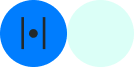Nonprofits are increasingly targeted by cyber threats, making IT security more important than ever. As stewards of sensitive donor data, financial information, and organizational plans, nonprofits must prioritize cybersecurity. This checklist outlines essential actions to strengthen your defenses and protect your mission in 2025.
1. Ensure Proper Access Management
Start by reviewing who has access to your systems. Confirm that only current staff, volunteers, and contractors with a legitimate need can access sensitive data or platforms. Offboarding processes are crucial to ensure former team members no longer have access. This is especially critical for nonprofits that frequently rely on volunteers or temporary staff.
2. Establish and Communicate an Incident Management Policy
Every organization should have a clear plan for responding to security breaches or technical issues. An incident management policy should define roles and steps to take in case of a cyberattack, system failure, or data breach. Ensure staff and volunteers are aware of the protocol and know how to escalate issues promptly.
3. Keep Systems Patched and Updated
Nonprofits often operate on tight budgets, relying on a mix of older systems and new technology. Regularly update and patch all systems, including software and devices, to close security gaps. Automated updates can help ensure your systems remain secure without overburdening your IT team.
4. Enforce a Strong Password Policy and Implement Single Sign-On (SSO)
Weak passwords and password sharing can jeopardize your security. Introduce a password policy requiring updates every three months and discourage sharing passwords, especially among volunteers. Implement a single sign-on (SSO) solution like Okta to streamline access, reduce risks, and ensure password security.
5. Run Security Awareness Training Biannually
Human error remains one of the most significant vulnerabilities for nonprofits. Provide security awareness training for staff and volunteers every six months, covering topics like phishing, social engineering, and data protection. For accountability, link training completion to system access, ensuring all participants take it seriously.
6. Encrypt Shared Files
Nonprofits frequently collaborate with external partners and stakeholders, making file encryption critical. Whether you’re sharing donor lists, grant applications, or financial reports, encryption ensures that sensitive data is accessible only to intended recipients.
7. Ensure SOX and GDPR Compliance
For nonprofits managing international operations or handling sensitive financial data, compliance with SOX (Sarbanes-Oxley Act) and GDPR (General Data Protection Regulation) is vital. Verify that donor management platforms, accounting tools, and other applications meet these standards. SOC 2 compliance is particularly important for ensuring robust security controls.
8. Reassess Local Hosting and Backup Plans
Many nonprofits still rely on locally hosted systems for donor databases or financial records. Consider moving to secure cloud solutions for better scalability, redundancy, and security. Regardless of your setup, maintain regular backups—both on-site and off-site—to protect against data loss and ensure continuity in emergencies.
9. Confirm Backup and Data Recovery Readiness
Data backups are a safety net, but they’re only helpful if they work when needed. Work with IT to ensure backups are happening as planned and include critical information like financial data. Ask for periodic tests to confirm backups are complete and can be restored without errors. This ensures you’ll be able to recover your data if something goes wrong.
10. Review and Analyze Audit Trails
Audit trails, or activity logs, can reveal potential security issues. Request logs from your IT team that show who accessed financial systems and what actions they took. Look for anything unusual, like late-night activity or changes to large transactions. If something seems off, work with IT to investigate whether it’s authorized or a security concern.
By adopting this IT security checklist, your organization can protect its data, ensure compliance, and focus on what truly matters—advancing your mission. Start 2025 prepared, secure, and ready to make an impact. If you need assistance reach out to us at Han Group.